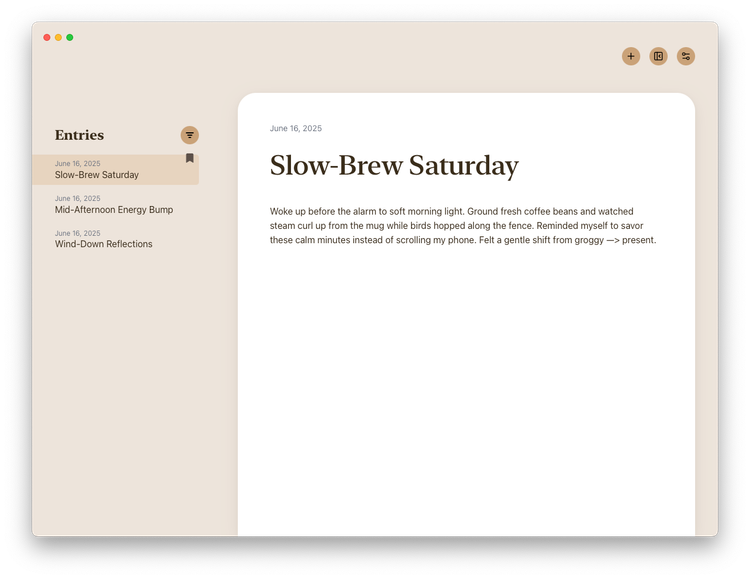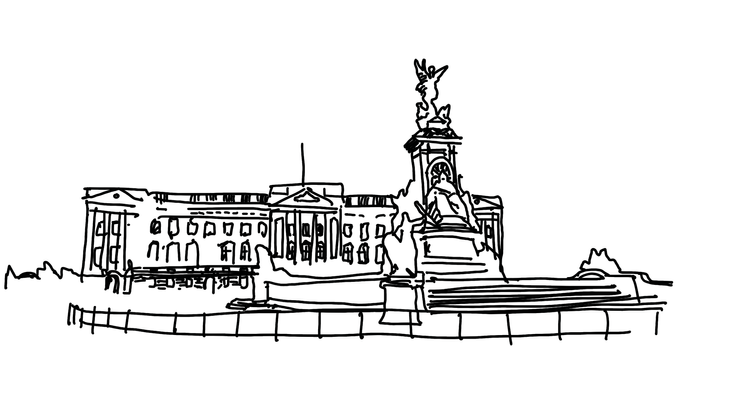How I plan my life now
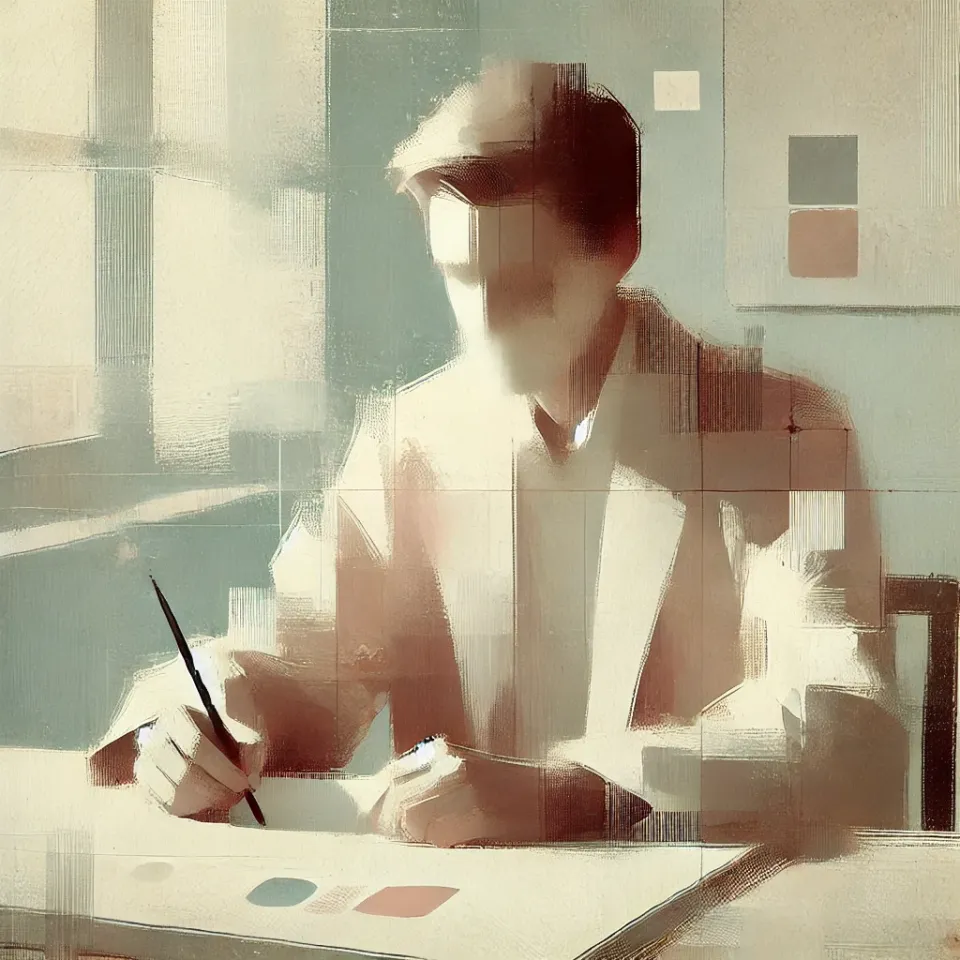
Updated: Winter, 2024
The last installment I wrote about my productivity routine was almost five years ago. While the core of my practice is the same, I've simplified my planning process considerably and I've updated the tooling I use day-to-day.
In case it helps other folks grappling with how to sort through their obligations and goals, below I'll discuss my current planning rituals, the artifacts I use to keep track of things, my daily routine, and list the software I use these days as collection surfaces, repositories, and otherwise.
Rituals
My system is now kinda GTD, kinda my own thing. I tend to pluck many tactics and strategies from the productivity buffet, keep what works well over long periods, and discard the rest. It's an ongoing process, and I'm sure my habits and practices will shift again in the coming five years.
These are the core rituals I now practice, ordered from the furthest horizon to the present moment:
- The Yearly Review
- The Weekly Review
- Daily, real-time adjustment
One big change since I last wrote about my system is that I've realized that planning my life with any specificity beyond a year is not sustainable. Sure, we can set down long-range goals for our future, e.g. "Climb Denali," but I've found planning these things for precise timeframes years from now just isn't realistic. Especially on longer timescales, opportunities arise that tend to disrupt my plans set for more than a year away (e.g. "let's be digital nomads and travel the world"), interests shift, injuries or illnesses happen, friends and family alter my trajectory, and generally, change occurs as it always does. I've learned that it's best to think of any goal, near or far, as an "intention" rather than some immutable structure.
Outside of derailments from the unexpected, my daily objectives roll up to my weekly ones, and my weekly objectives roll up to my yearly ones. That's really it. At the risk of parroting very common wisdom, I've found that if I can sustain this pattern of goal setting and execution particularly at the daily and weekly level, I achieve my yearly objectives automatically. You'll find a great deep-dive on this concept in Atomic Habits, by James Clear.
The Yearly Review
I now like to organize my goal planning around the calendar year. I think it's a long enough timeframe to make meaningful changes and improvements, such as with fitness, and a short enough timeframe that your plans can be firmed up and clarified, e.g. buy plane tickets, book hotels, book mountain climbs.
At the end of each December, I take an inventory of my long-range intentions from my "Future" list (discussed in the "Artifacts" section below), look at what I accomplished in the previous year to get a sense of what's possible or not and decide what to take up for the following year. Pro tips:
- Try to make your objectives' definition of "done" as clear as possible. I do this by committing to specific metrics and numbers where I can.
- Consult with people your goals will affect (e.g. wife/partner) and clue them into what you're planning to minimize conflict.
I then commit these items to my "Year" list and try like hell not to touch them until my next yearly planning cycle.
This process usually takes me hours because I try to collate everything I'd possibly like to do in each category of my life (fitness, creativity, career, personal growth) and then narrow down the list to something reasonable to accomplish in 365 days. As an example, here are my goals for 2023:
- Maintain a sleep quality of 75%+, sleep time 8+ hours average for all of 2023 (tracked in Garmin Connect)
- Do 1500+ miles of cardio exercise
- Do 15,000 pushups
- Summit 3+ glaciated peaks in preparation for Denali
- Organize Denali trip and place deposit
- Publish 5+ articles with paired podcasts
- Publish 10+ longer-form videos
- Publish 15+ short-form videos
- Finish 50+ pieces of long-form media (log)
- Maintain average weekly goal completion of 80% or higher
While I'm at it, I like to take this moment to tally up all of my metrics for the year to see how I'm trending. For instance:

The Weekly Review
The Weekly Review is the centerpiece of my planning process because it serves as a chance to check in on my progress toward yearly goals, provides an opportunity to adjust, and sets a clear focus for the next seven days.
During each Weekly Review I:
- I look over my "Near" and "Year" lists (discussed below) in case I need to pull any to-dos into the coming week
- I look at my backlog of items captured in Things and decide what I might want to take up
- I look at my calendar for the week and estimate how much bandwidth I'll have for exercise, creativity, reading, etc. around work and the essentials
- I finalize my goals for the coming week in a Notion page called "Week"
- I log my metrics using a Google Form that populates a Google Sheet containing my tally of things like "training duration," "Sleep quality," etc. This sheet is the instrument I use to check my progress toward my yearly numerical goals and to make adjustments. If I'm slipping on my cardio one week, on the next I might sacrifice another objective to catch up on the following one
I fill out this template in Notion and note down how I felt about my performance in each area of my life that week:
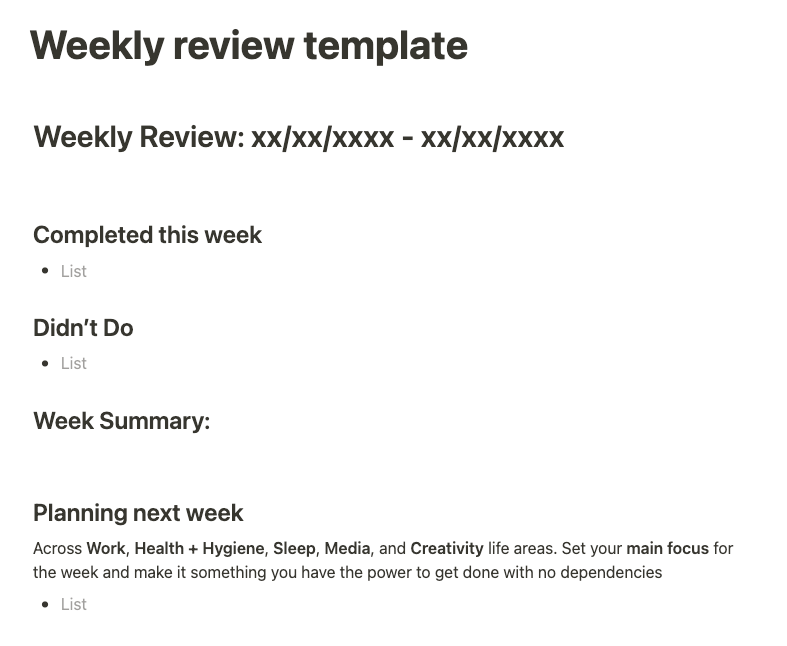
Real-time adjustments
Flexibility is key. A concept commonly invoked in Taoism is that one should flow like water. When water meets a barrier, it flows around it, or it builds up and goes over the top. So it should go with goals and projects to manage your stress. You need to find the right balance for yourself between pushing hard toward objectives and backing off when circumstances change. I still find GTD guy David Allen's framework useful here, where real-time adjustments to your goal list come down to:
- Context: Your circumstances. Where are you and what makes sense to do while you're there? Did you just get sick? Did you spontaneously enter a quarter/mid-life crisis?
- Time available: Do you have enough time to accomplish what you'd like to, or is there a better way to spend the next 10 minutes or 7 days?
- Energy available: Are you getting smoked by other priorities during the week? Would it be better to push that thing to next week when you're fresh?
- Priority: What's the highest return on your time right now?
The weekly and yearly planning processes I've outlined above give me a nice sense of control and intentionality over my time, but baking in some forgiveness is essential. You never know if you might break your leg and torpedo your running goal for the year. A family member could become ill and circumstances require you to assist them for huge portions of your day. Any number of curveballs could destroy the neat list of objectives you've laid out for yourself. However, I find the most common problem is that I simply overload my week as I'm sitting there caffeinated and optimistic at my Monday morning Weekly Review.
So, every morning when I sit down at my desk, I organize my specific to-dos for that day, I try to figure out what is reasonable or essential to accomplish, and sometimes delete things or reduce expectations on my weekly goal list according to Allen's framework above.
Planning outcomes weekly is nice because you have the full seven days to get stuff done and it doesn't matter what you do on an individual day. If I fall ill for a couple of days, I just shift around to-dos in Things and do them at another time that week, or turn down my objectives (e.g. run 15 vs. 20 miles).
During this quick daily planning process, I preen my to-do list and then set time blocks on my calendar to get those things done. I try to shoot for two+ hour blocks for anything thought-intensive, e.g. "complete draft of an essay about your goal system."
Also, I'm trying to develop more discipline around this, but shutting down Slack and email while attempting to do deep work is critical.
Artifacts and tactics
I organize my objectives into five lists in Notion and Things
- Future: Long-range, achievable objectives with no specific due date. I glance over these weekly and groom that list when necessary. During a Yearly Review, I'll decide if I want to take any of these into my Year list, where they become a much more solid commitment.
- Year: The bulleted list of items I intend to complete during the calendar year.
- Near: The bulleted list of items I'd like to accomplish on a timeframe greater than one week but less than one year. This is a nice way to capture things you may want to do in the current quarter, or on a six-month basis. When I add something to the Near list, I use the Weekly Review to break it down into chunks for that week to make progress toward those outcomes. One note: The things on my Near list don't necessarily correspond to things on my Year list. It's how I organize small projects that come up spontaneously at work or in my personal life. Near also functions as my "Maybe" list, which I've seen other people use. I try to filter stuff I know I'll never do up front and not add them, but if there's a good chance I will do it or need to do it, I'll add it here.
- Week: The bulleted list of items I'm committing to complete in the next 7 days. This is the list I try the most not to waiver on.
- Daily task list: The items for the day which I base on what I'm trying to get done that week. I keep these tasks in the Things application (more on this below).
I also keep each written Weekly Review note in Notion(template screenshotted in the Weekly Review section above) which also serves as a kind of journal as I check in with myself.
Tactics
- Particularly in my Year and Week lists in Notion, I try to keep all objectives under 10 bullets. This forces me to prioritize and eliminate the inessential.
- I often let my Future and Near lists grow longer than 10 bullets, but try to keep those items rank ordered and preened
- I try to keep my daily task list in Things to under 5 tasks. The days are short and require even more ruthless prioritization!
How I use Things

- I do not use the Projects feature now and instead keep those in Notion in the Week, Near, Year, and Future lists
- When they arise, I try to capture ideas and reminders by life area (Health+Hygiene, Work, Creative, Media, Relationships, Finance, etc.)--I use Things' "Areas" concept for these. Most of these items I log as "Someday" if they're not something I need to do like "Pay taxes."
- I no longer use the Inbox feature because I've never really bought into the idea in GTD that there are so many items coming at you all the time that you can't do any real-time prioritization or categorization and so you must fill up an inbox list and process it in spurts like you do email, Slack, and so forth. If something pressing comes up spontaneously, I'll break it down, and add those tasks to my Today view or even my Week or Near lists. If it's not a pressing issue or idea, I'll store it as "Someday" in the corresponding life area list (e.g. Work) and bypass the Inbox.
- I review these life area lists weekly and decide what to take up in Future, Year, Near, Week. I do this by going to the Someday tab and deciding whether to keep the reminders I have or not
- If I take up an idea or project in any of these backlog lists, I complete the reminder since it’s tracked in Notion and I don’t want duplication
- I try to keep the backlog of stuff in Things light and be judicious about what I bring into my Future, Year, Near, Week lists. If I know I won't read a book suggested to me and which I've stored in my "Media" Someday list, I'll just cancel the task.
My current daily routine
I'm far from perfect about this, but I try to wake up at or around 6:00am and start personal projects from 6:30am-8:30am (read a book, write, and sometimes start a work project that gets me ahead). I like to formally start work at 8:30am and do that for the rest of the day. I try to protect my work focus until noon if I possibly can and schedule no/limited meetings during that time. That 6:30am-8:30am space could be filled with whatever efforts push me toward the personal objectives of that week. I like the idea of having personal production weeks and consumption weeks that alternate. For example, I'll try to make as much progress on reading in a given week (one or multiple books even). The following week, I may try to write an article, record a podcast, or edit a video. You can get a lot done with morning focus + nights + weekends outside of work.
I've shifted exercise to the evenings after work, or, sometimes, in the middle of the day.
Personal tool stack
Not an exhaustive list, but these are the tools I tend to use most day-to-day:
Core apps
Notes and goal lists: Notion. It does what I need it to do, which is to manage my goal system and also store info. I like the way writing looks in Notion and I'm on the free tier. It's very clean.
Daily to-dos: Things 3. I still love the minimal, Apple-y aesthetic. It's just a lot more usable than Apple Reminders with its keyboard shortcuts, task ordering, and scheduling. I don't have any reason to switch to a subscription-based model with Todoist or similar.
Calendar: Notion Calendar. I like it well enough so far. It's free and has some cool features like cross-calendar time blocking.
This newsletter/my website: Ghost. It's like a super clean, stripped-down Wordpress with editing tools that feel a lot like Medium. I'm not using Substack (at least for now) because I don't like the constraints on the look and feel of it and I'm resistant to getting sucked into yet another Medium-like ecosystem.
Mail client: Gmail (though experimenting with Notion Mail's early access). It does what I want! Although I am very curious about Superhuman, of which I've seen screenshots, $30 per month for a Gmail reskin is insane.
Email services, cloud storage, and documents: Google Workspace. I pay for a small business plan so I can use Google Workspace with my custom domain.
LLM: ChatGPT Plus. I don't use it for my blog. This entire piece is 100% me. So far, my use of LLMs has been around finding or correcting code syntax, or to check the content of an email I'm about to send for grammatical accuracy. I also use it for lots of random specific fact searches, which I find better than Google most of the time.
Password management: 1Password. This is probably my favorite security application. I don't have experience with the others on the market like LastPass, but once I started with 1Password, I never looked back.
Integrated development env/text editor: Cursor. Super powerful. Probably going to start paying for it in combination with ChatGPT.
Terminal: Mostly used inside of Cursor, iTerm when I'm not. Also use ohmyzsh. I don't need anything fancier than this.
Quick, shareable screen recordings: Loom. Just a slick tool I use at work all the time. It's insanely quick and easy to share app walkthroughs or presentations. You can also see how many views your recordings receive and who's viewed them if they're within your work organization.
Browser: Brave. It's got most of the bells and whistles of Chrome, but it's intensely focused on privacy. I work in "Shields up" mode most of the time to shed those annoying trackers. Comes with a built-in VPN addon that you can pay for. If you wish, you can also get paid in attention tokens (BAT) for seeing ads on your home screen.
General
Fitness tracking and sharing: Strava. I'm a paid user for the data and dashboards.
Sleep tracking: Garmin Connect. I switched over to the Garmin ecosystem (Fenix 6 Sapphire) from my Apple Watch, because the battery couldn't hang on big climbing expeditions. I have been massively impressed with Garmin's Connect app, particularly all of the insights about my health that it surfaces.
Reading: Back on paper books! Trying to limit my use of screens of any kind when I'm not working or hacking on personal projects. I just like the immersing myself in the personality of the paperback– the typography, the artwork, etc. I use the Amazon Kindle Paperwhite + Mac Kindle App when I'm traveling and need to save space. I used to be an Apple Books guy, but I just don't like reading on my phone or iPad very much anymore because that blue light hurts my eyes over time and then the screens are super hard to read in the sunlight. I love the form factor of the Kindle device and the fact it does not ping me with notifications or tempt me with a browser (I guess it technically has one but it's so clunky to use that it's not worth it).
Music: Spotify. I gave Apple Music an honest shot, but Spotify's personalization algorithms are still so much better in my experience.
Weather: OpenSnow. Super precise forecasting for that sick pow.
Finance
- Simplifi (by Quicken): Unifies all of my accounts into a single view so I can easily see my investment performance, cash, and net worth in one spot.
- Robinhood - Great for easy crypto trading (which I don't do so much anymore). They recently released a wallet too, so you can finally send and receive funds. My referral link if you're interested!
- Wealthfront - Auto-rebalanced ETF portfolios for diversified investments. The Cash accounts have great interest rates you won't find in branch-based banks. My referral link for a Cash account. My referral link for a brokerage account.
- Chase bank - I use Chase begrudgingly for traditional banking operations that I can't do well with online banks– good old checks, wire transfers, etc.
In closing
My productivity routines have evolved significantly over the past five years, incorporating elements of GTD with practices that I've found to be more sustainable and with less process overhead. The main pitfall with purist GTD practice in my experience is that there is simply an enormous corpus of processes to follow. It feels unwieldy.
I think it's easy to get caught up in the systems and software ("productivity porn," as Marc Andreessen calls it) and lose sight of the actual stuff you're trying to get done. I'd recommend setting up a system that works for you that minimizes the amount of time you're in planning so you're actually doing. Whatever timeframe you like to plan for, be it in years, 90-day increments, or otherwise, the two most important things I've discovered are:
- Maintain a ritual of regular check-ins (weekly is a good cadence)
- Learn to forgive yourself if circumstances change and you have to alter your objectives